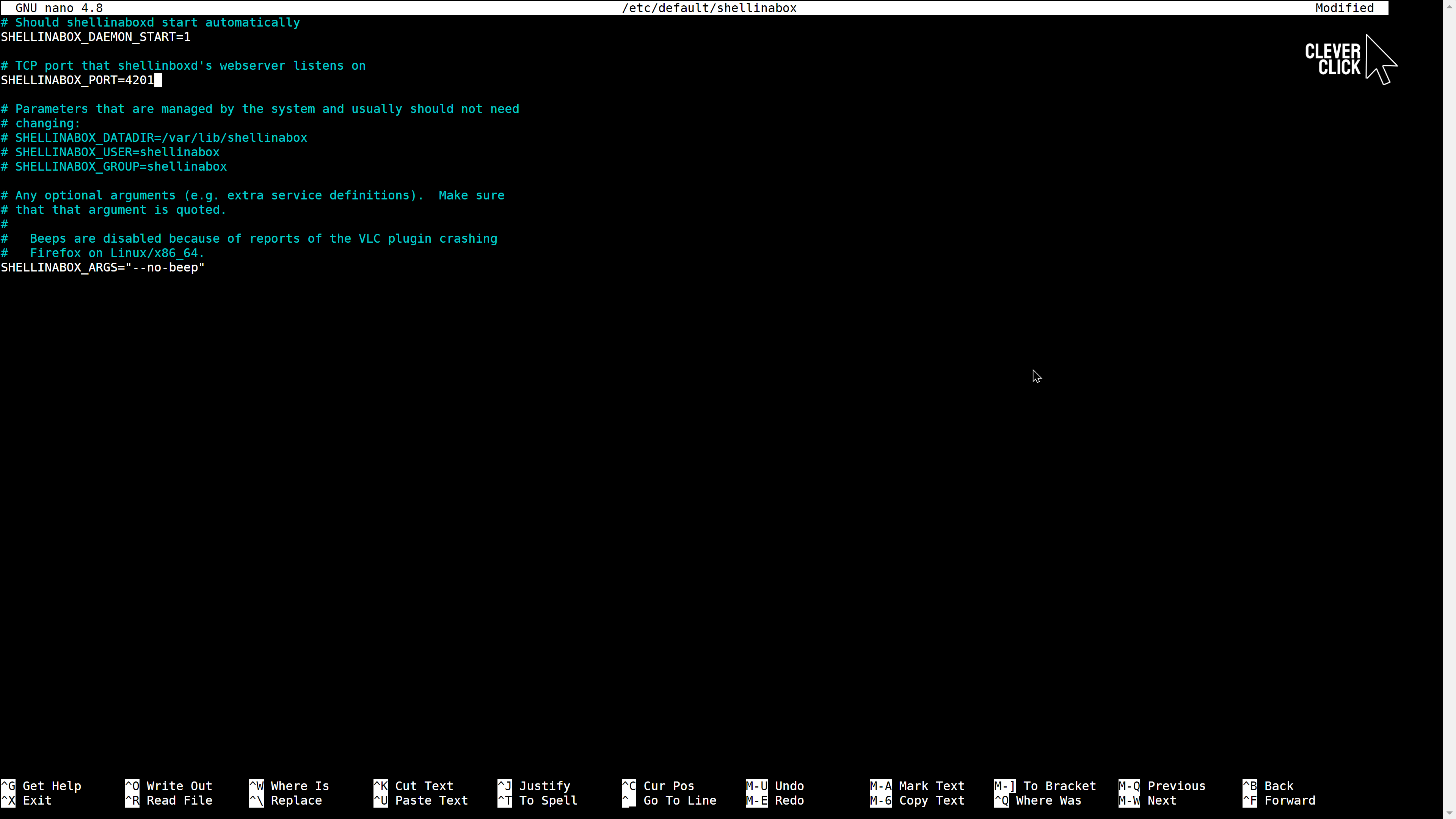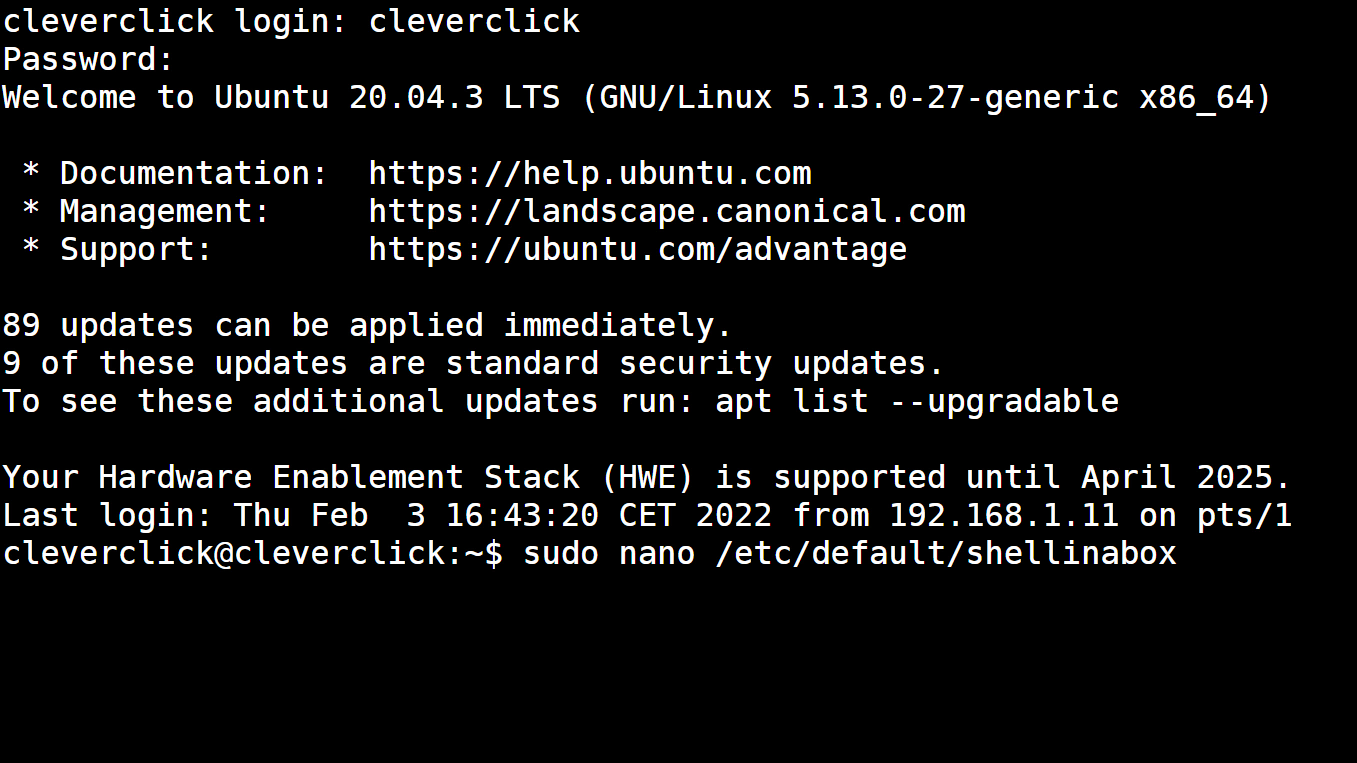Shellinabox installation
Page content
About Shellinabox
Shell In A Box implements a web server that can export arbitrary command line tools to a web based terminal emulator. This emulator is accessible to any JavaScript and CSS enabled web browser and does not require any additional browser plugins. Soruce of text https://github.com/shellinabox/shellinabox#about-shellinabox.
Video Tutorial
Text Tutorial
- First open a terminal and type the installation command:
sudo apt install shellinabox.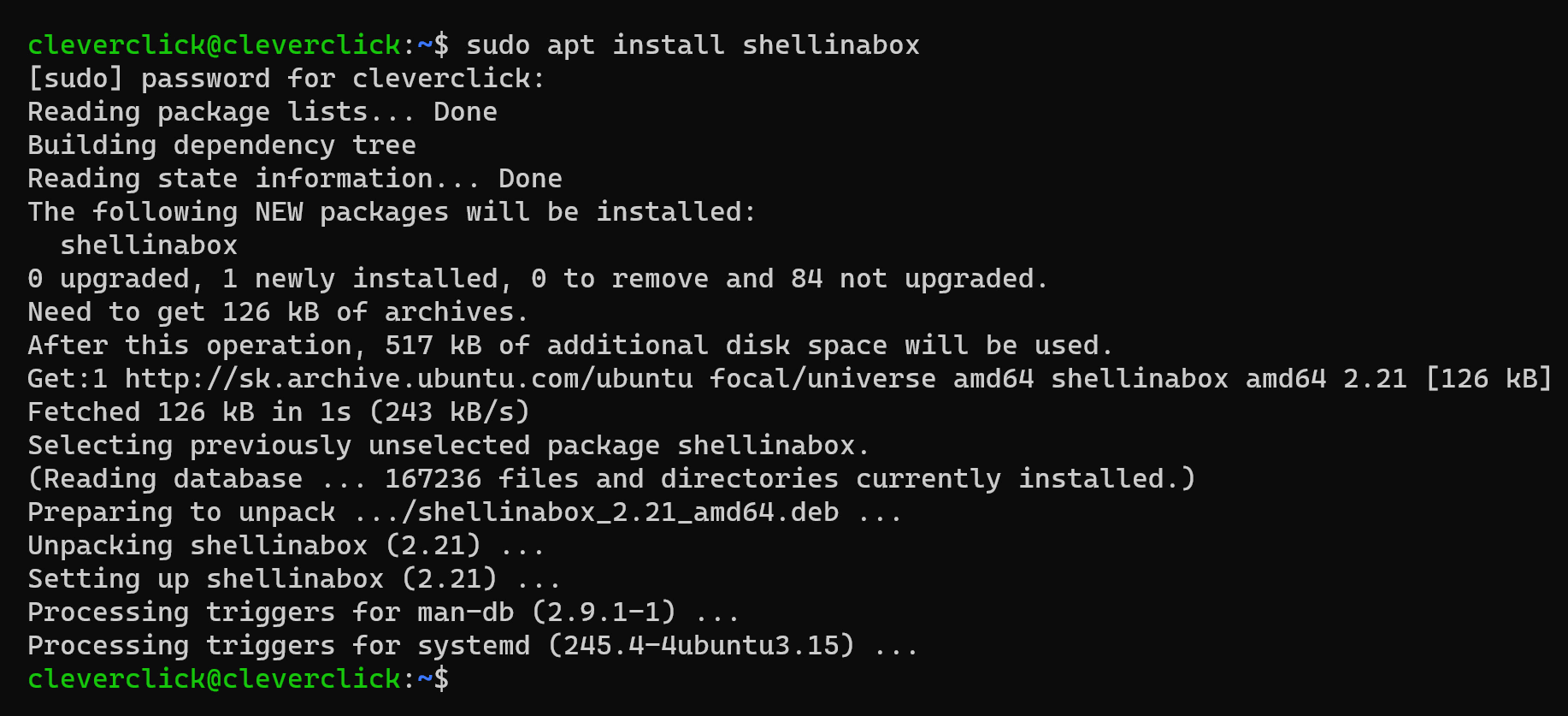
- After installation, open a web browser and go to:
https://<machine host ip>:4200.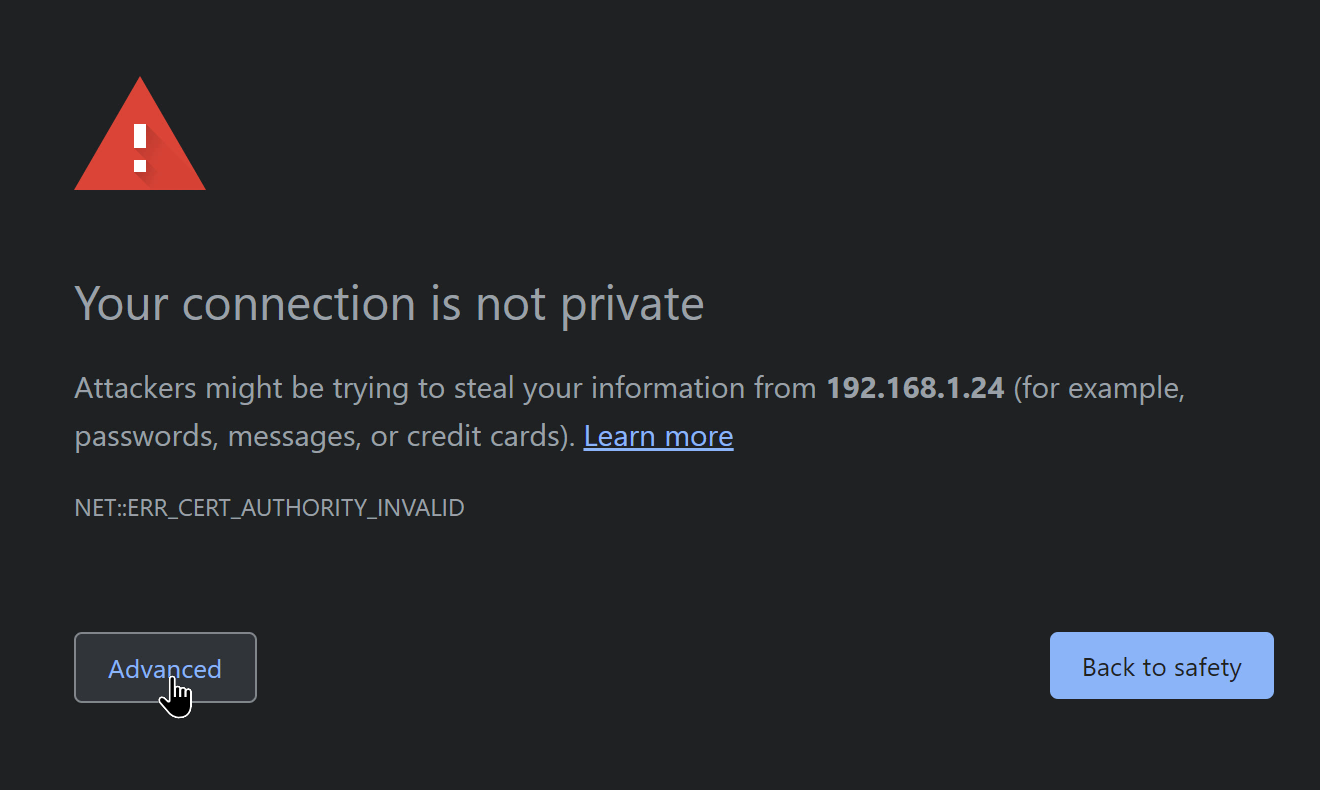
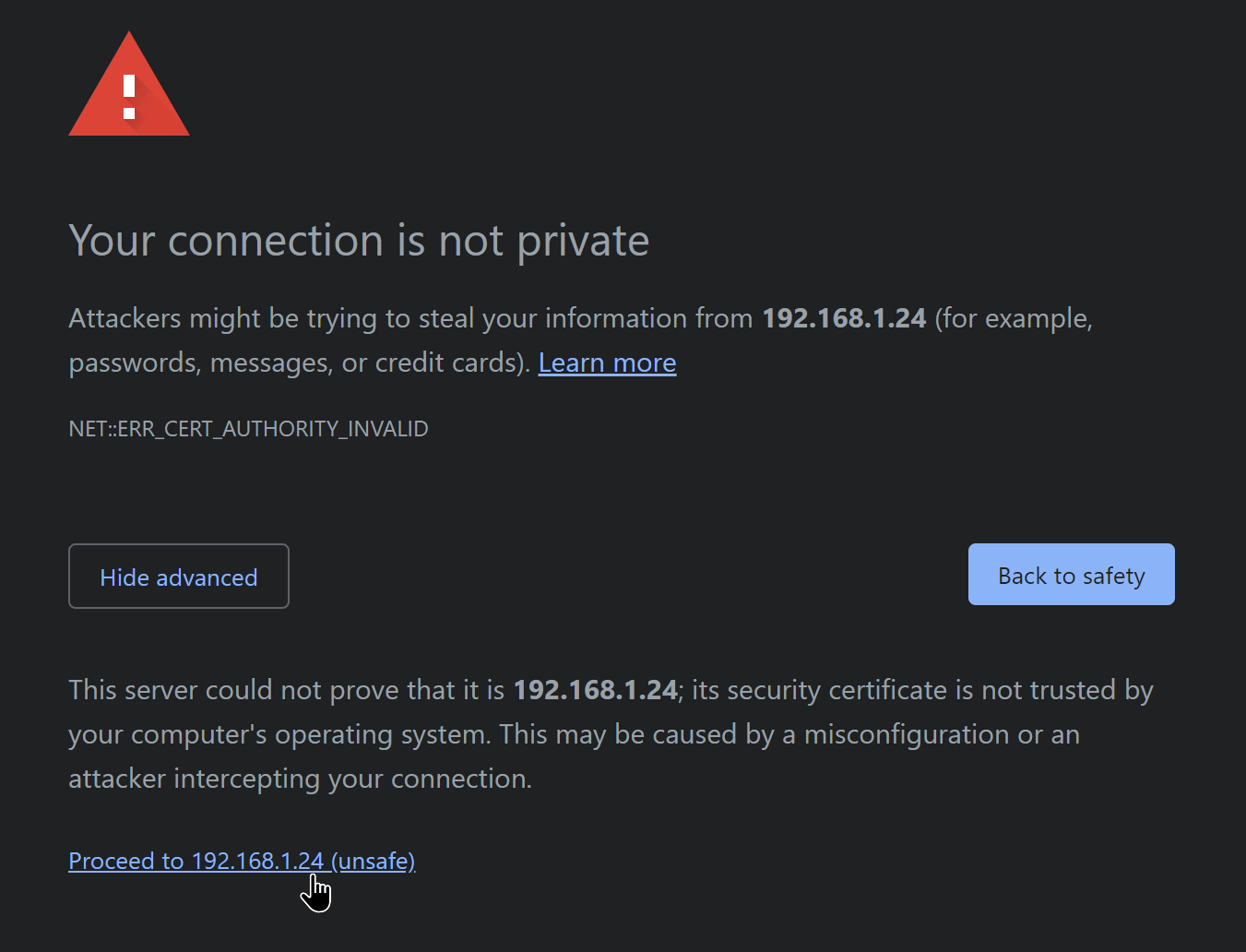
- If you want to change colors just right click and select the option.
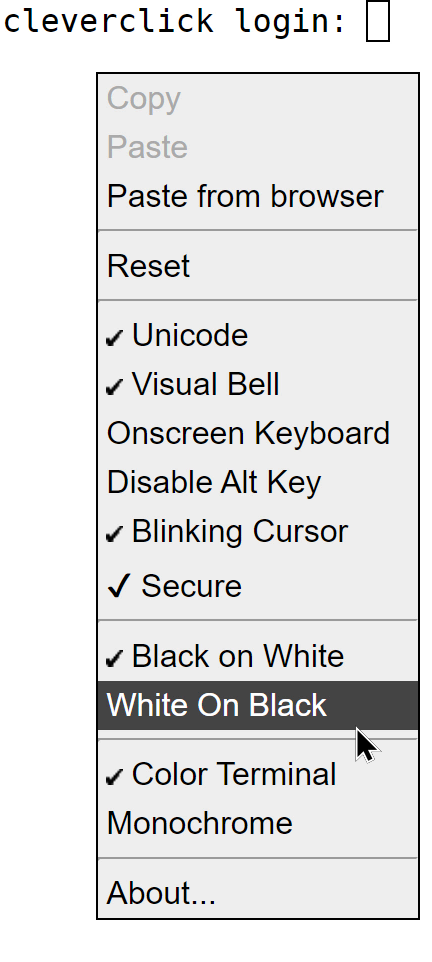
- In the configuration file you can change the port and other parameters. To change configuration file type command:
sudo nano /etc/deafult/shellinabox.- After that restart shellinabox by command:
sudo invoke-rc.d shellinabox restart.