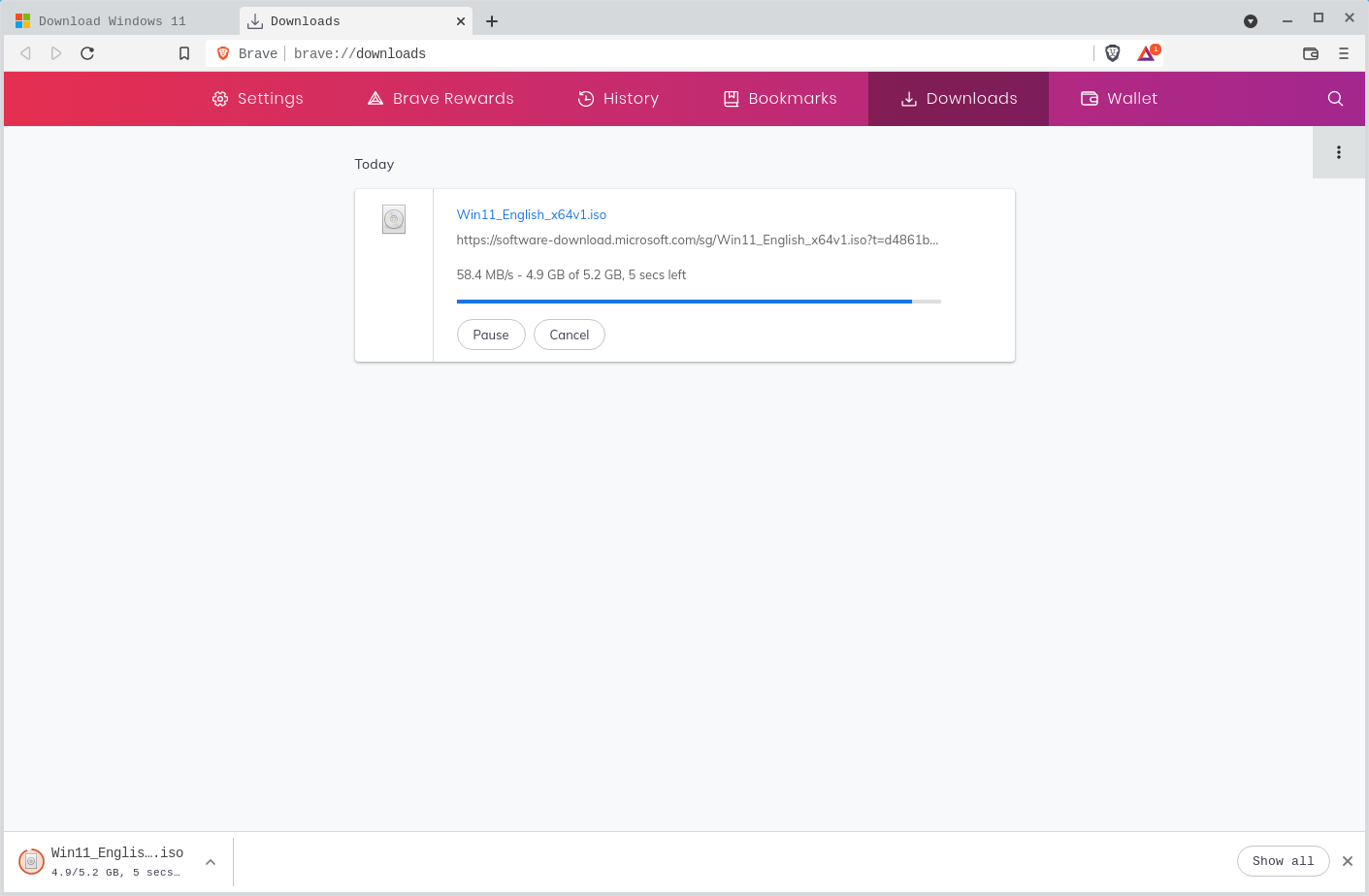Download Microsoft Windows 11 .ISO File
About Microsoft Windows 11
Windows 11 is the latest major release of the Windows NT operating system developed by Microsoft that was announced on June 24, 2021, and is the successor to Windows 10, which was released in 2015. Windows 11 was released to the public on October 5, 2021, as a free upgrade via Windows Update and Windows 11 Installation Assistant on eligible devices running Windows 10. Windows 11 features major changes to the Windows shell influenced by the canceled Windows 10X, including a redesigned Start menu, the replacement of its “live tiles” with a separate “Widgets” panel on the taskbar, the ability to create tiled sets of windows that can be minimized and restored from the taskbar as a group, and new gaming technologies inherited from Xbox Series X and Series S such as Auto HDR and DirectStorage on compatible hardware. Internet Explorer has been replaced by the Chromium-based Microsoft Edge as the default web browser, and Microsoft Teams is integrated into the Windows shell. Source: https://en.wikipedia.org/wiki/Windows_11.
Video Tutorial
Text Tutorial
- First, go to this Microsoft website:
https://www.microsoft.com/software-download/windows11.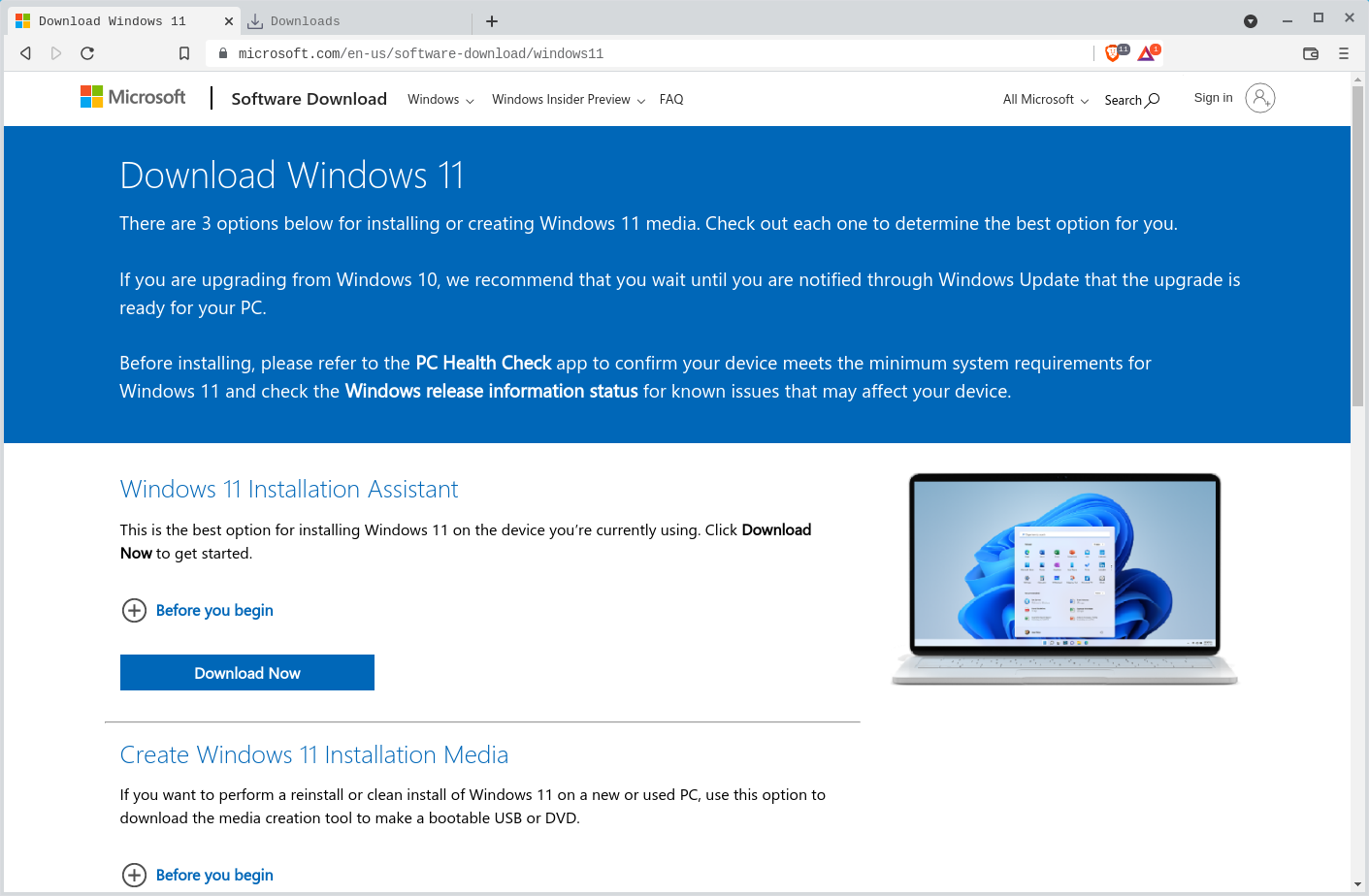
- Below, select the
Microsoft Windows 11 Editionand click toDownloadbutton.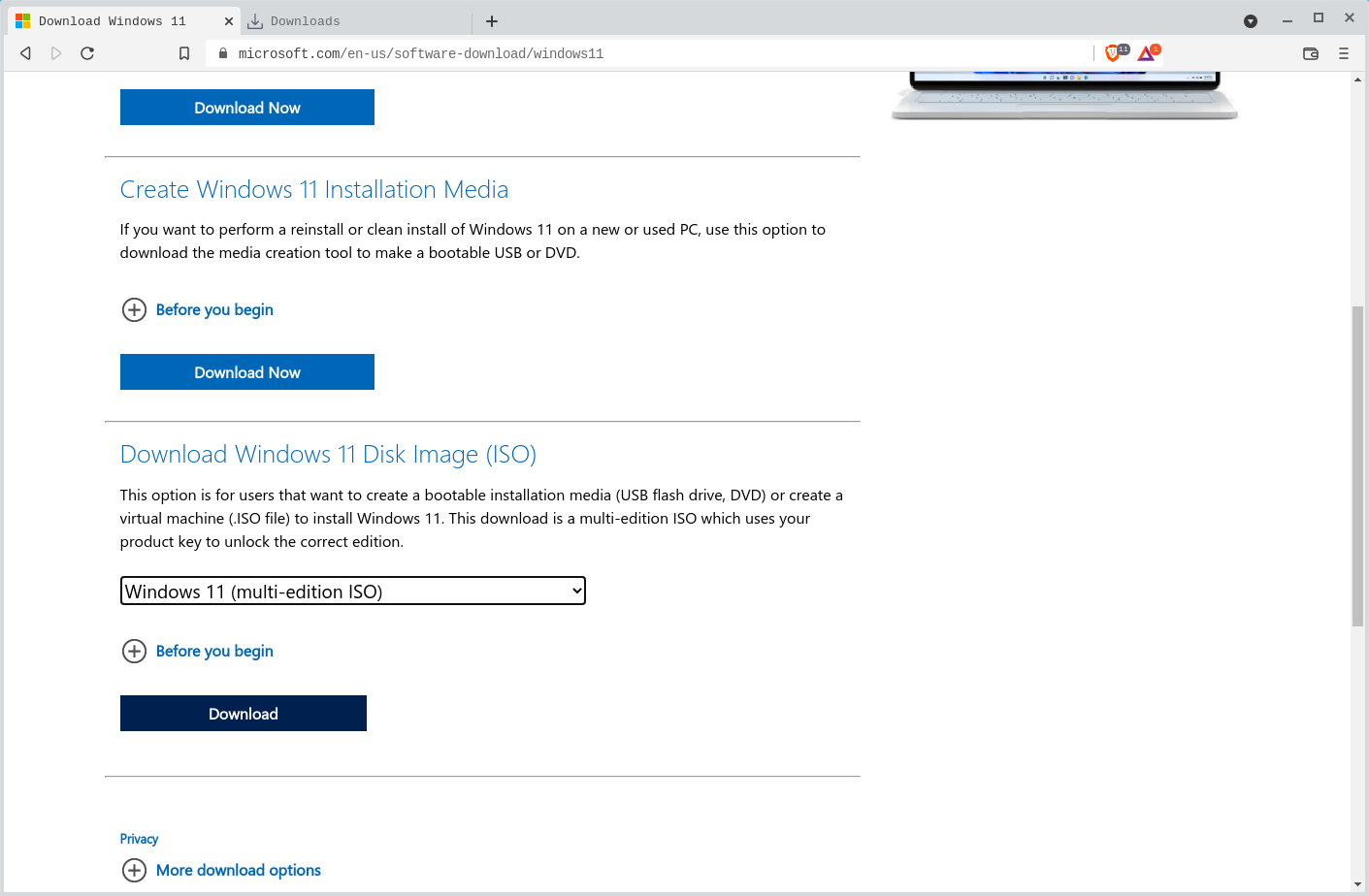
- Now choose your language, in my case I’ll keep
English.
- In the last step, choose 64-bit architecture to start download.
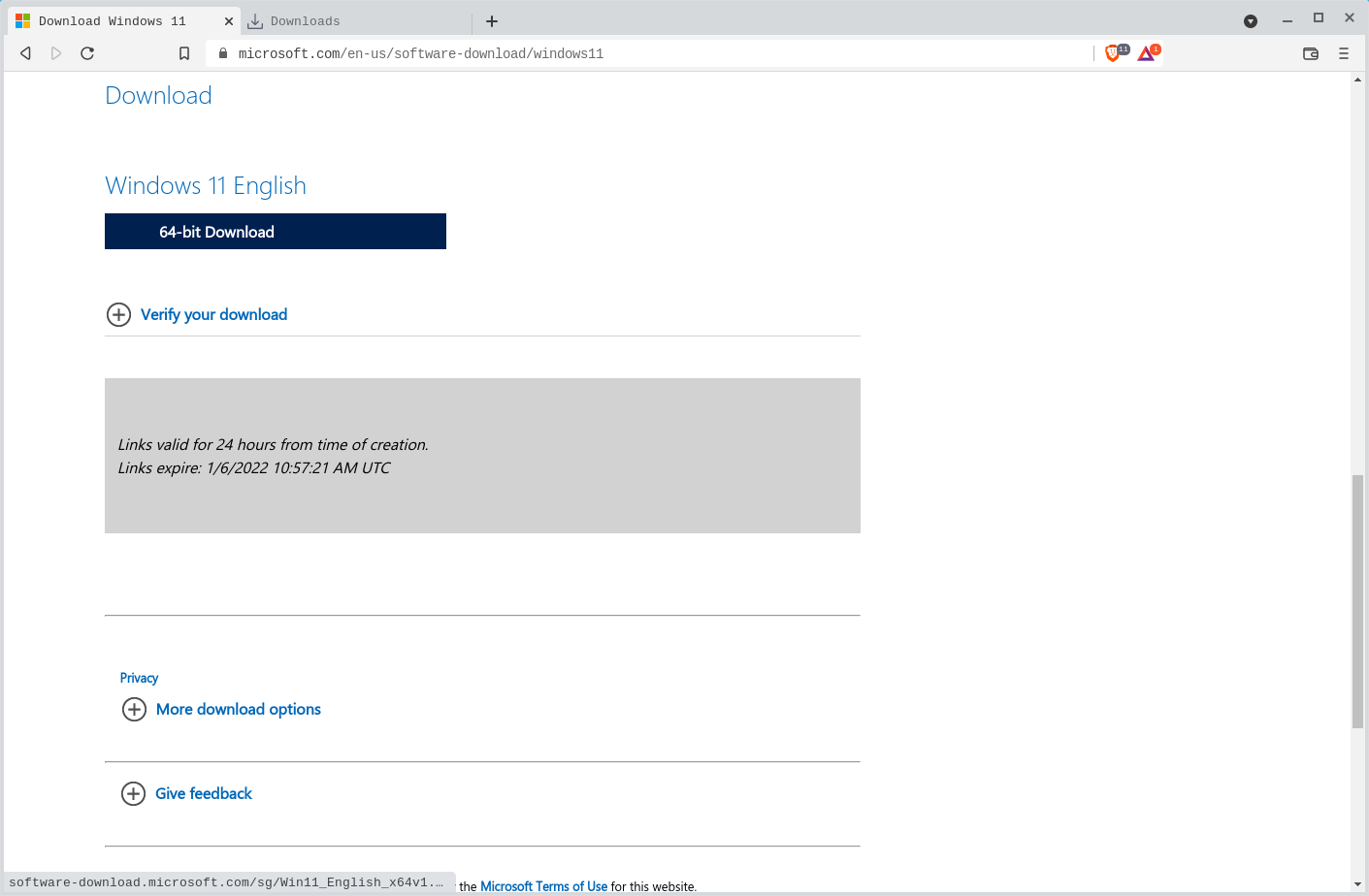

Microsoft Windows 11.isois downloading!